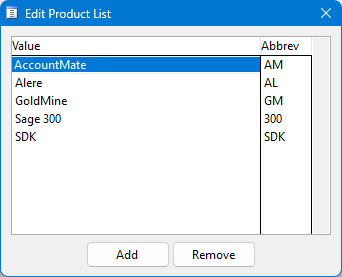After opening VFP and dragging it to the other monitor for the 100th time, a lightbulb came on: use a hotkey to toggle VFP between the two monitors. I created this as a Thor tool and assigned Alt-2 to it. Here's the code:
Lparameters lxParam1 **************************************************************** **************************************************************** * Standard prefix for all tools for Thor, allowing this tool to * tell Thor about itself. If Pcount() = 1 ; And 'O' = Vartype (lxParam1) ; And 'thorinfo' == Lower (lxParam1.Class) With lxParam1 * Required .Prompt = 'Move VFP to Other Monitor' * Optional Text to .Description NoShow Move VFP to Other Monitor EndText .CanRunAtStartUp = .F. * These are used to group and sort tools when they are displayed in menus or the Thor form .Source = "Doug's Tools" Endwith Return lxParam1 Endif If Pcount() = 0 Do ToolCode Else Do ToolCode With lxParam1 Endif Return **************************************************************** **************************************************************** * Normal processing for this tool begins here. Procedure ToolCode Lparameters lxParam1 if _screen.Left > 1900 _screen.Left = 2 else _screen.Left = 1922 endif _screen.Left > 1900 _screen.Visible = .T. _screen.Top = 54 _screen.Width = 1916 _screen.Height = 950 _screen.WindowState = 2 && this is needed to force thw window to draw properly _screen.WindowState = 0 EndProcYour dimensions might be different so adjust this code as necessary. Also, you might not want the tool to be in the Thor menu under "Doug's Tools", so set Source to something appropriate.
UPDATE: it turns out a Windows hotkey will do this: Win+Shift+Arrow Key. Thanks to Jochen Kirstätter (JoKi) for pointing this out.