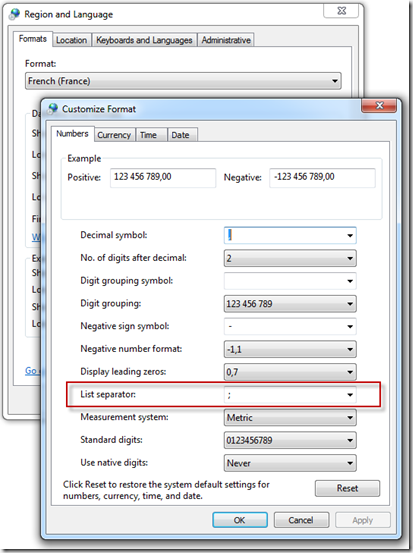I usually try to get a small project done over the Christmas holidays. This year, I finally tackled something I’ve wanted to do for years: I’ve posted most of the session white papers and magazine articles I’ve written over the past 16 years (146 documents in all) at the Technical Papers page of my personal Web site, DougHennig.com. The list is alphabetical by title and includes an abstract and links to download the document and sample files (if there are any). Since the documents go back to 1996, some of them are likely out-of-date (I think “Windows 95 Issues for FoxPro” falls into that category), but most of them are still applicable. Note that anything presented or published in 2012 isn’t in the list yet.
Since most of the documents were originally in Microsoft Word, I automated the process of opening each one, writing the title and abstract to a table used to generate the list of articles, and saving the document as a PDF. As a result, although I spot-checked a lot of documents, there could be some glitches in formatting. Also, I sometimes presented a conference session on a topic I’d written a magazine article about, so I tried to remove duplicates as best I could. Please let me know if you find any problems or duplicates with these documents and I’ll get them fixed up.