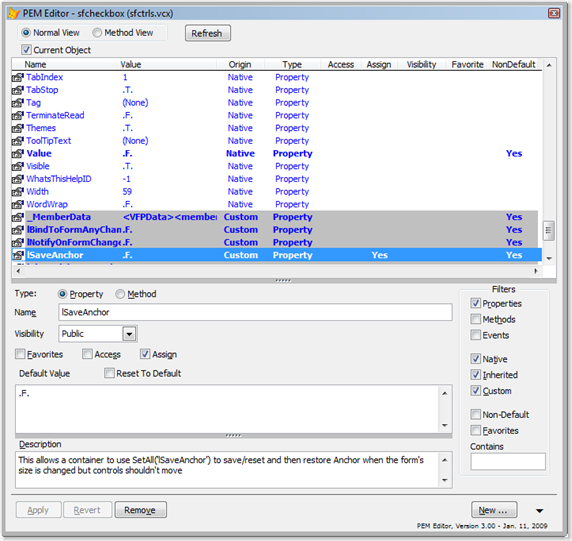I've been playing with Windows 7 for about a week now. Like Andrew MacNeill, I installed it on a Virtual PC and also like Andrew, I got a BSOD when I tried to install Virtual Machine Additions (and in fact had to restore Windows 7 to a previous restore point to get it to work again). Fortunately, I remembered GIYF ("Google is your friend") and quickly found that Virtual PC SP1 was needed for Windows 7. After upgrading to SP1, I had no problems installing Virtual Machine Additions (which VPC can be a PITA to deal with if you don't).
I have a few other glitches right now, but they are all "Windows 7 on VPC" issues rather than Windows 7 issues:
- No Aero Glass or related features (like the new Aero Peek). Come to think of it, I don't get Aero Glass when running Vista in a VPC either.
- No sound.
- Dragging a file from my main system to the VPC window gives an error. Copying a file from a shared folder on my main system to the VPC also has problems.
There are lots of cool things about Windows 7; Tim Sneath has blogged about some of them. The new taskbar and the concept of libraries will likely take some getting used to, but so far it feels like Vista with more fit-and-finish things taken care of.